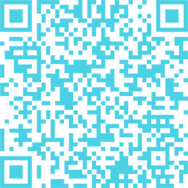Course Specifications
Course number: 085100
Course length: 1.0 day(s)
Course Description
Course Objective: You will create an application using Ruby on Rails.
Target Student: This course is intended for web developers seeking to create web applications with Ruby on Rails.
Prerequisites: To ensure success, students should take the following courses: XML: An Introduction (Fourth Edition), Web Design with XHTML, HTML, and CSS: Level 1, andFundamentals of Databases Using MySQL.
Hardware Requirements
On each student’s machine, you need the following hardware:
- Intel® Pentium® 1 GHz or higher processor.
- 512 megabytes (MB) of RAM or more.
- 10 gigabytes (GB) of available hard-disk space or more.
- CD-ROM drive or DVD-ROM drive.
- Sound card.
- Headphones or speakers to hear sound effects.
- Color monitor with a 16-bit or greater video card.
- Monitor with 1024 x 768 resolution.
- A mouse or other pointing device.
- Internet connection.
- Display system to project the instructor’s computer screen.
Software Requirements
Each computer requires the following software:
- XAMPP 1.7.3
- Ruby 1.8.7
- Ruby Gems 1.3.7
- Rails 3.0.0
Course Objectives
Upon successful completion of this course, students will be able to:
- create programs in Ruby.
- write object-oriented programs that will make use of built-in classes and modules in Ruby.
- implement threads and handle exceptions to control code execution.
- create a simple Rails application.
- develop a web application in Rails that will have access to a database and authenticate user credentials.
Course Content
Lesson 1: Programming in Ruby
- Topic 1A: Introduction to the Ruby Language
- Topic 1B: Write Programs Using Ruby Language Constructs
- Topic 1C: Control Program Flow Using Control Structures
Lesson 2: Programming in Ruby Using OOPs Concepts
- Topic 2A: Create a Program Using OOPS Concepts
- Topic 2B: Work with Strings and Arrays
- Topic 2C: Work with Built-in Classes
Lesson 3: Implementing Threads and Handling Exceptions
- Topic 3A: Work with Threads
- Topic 3B: Handle Exceptions
Lesson 4: Getting Started with Rails
- Topic 4A: Introduction to the Rails Framework
- Topic 4B: Create a Rails Application
Lesson 5: Developing a Web Application
- Topic 5A: Create a Database
- Topic 5B: Manipulate Databases
- Topic 5C: Implement Plug-Ins in Rails
在线咨询
请输入您的问题:
提示:系统优先提供真人服务。非工作时间或繁忙时,会由 AI 生成回答,可能存在错误,请注意甄别。