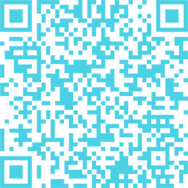Course Specifications
Course number: 084391
Course length: 1.0 day(s)
Course Description
Course Objective: You will build Flash applications using advanced features of Flash CS5 and ActionScript 3.0.
Target Student: This course is intended for Flash designers and developers who want to master the skills required to develop robust applications using Flash CS5 with ActionScript 3.0. This course covers the Adobe Certified Associate and Adobe Certified Expert test objectives, and is intended to help prepare students to take the Adobe Certified Associate and Adobe Certified Expert exams.
Prerequisites: To gain the most from this course, students should have taken the following Element K courses: Adobe® Flash® CS5: Level 1 and Adobe® Flash® CS5: Level 2 or have equivalent knowledge. They must also have a desire to expand their knowledge of ActionScript 3.0.
Hardware Requirements
- 1 GHz or faster processor
- 1 GB of RAM or above
- 3.5 GB of available hard-disk space for software installation; additional free space required during installation (cannot install on flash-based storage devices) and an additional 500 MB to run the course
- Color monitor with 1024 x 768 resolution and a 32-bit video card
- DVD-ROM drive
- Internet connection
Software Requirements
Each computer requires the following software:
- Adobe® Flash® CS5 Professional
- Adobe® Flash® Player 10
- QuickTime® 7.6.2 for Microsoft® Windows® XP
Course Objectives
Upon successful completion of this course, students will be able to:
- build a robust application using Flash.
- use videos in Flash CS5.
- program using advanced ActionScript code.
- deploy a Flash application.
Course Content
- Lesson 1: Building an Application
- Topic 1A: Import Assets for an Animation
- Topic 1B: Edit Animations
- Topic 1C: Build a Navigation Structure
- Lesson 2: Using Videos in Flash
- Topic 2A: Encode Video Objects
- Topic 2B: Add Videos to a Movie
- Lesson 3: Programming with Advanced ActionScript
- Topic 3A: Introduction to Object-Oriented Programming
- Topic 3B: Use ActionScript for Animations
- Topic 3C: Load Data from an External Source
- Topic 3D: Create Custom Classes
- Lesson 4: Deploying a Flash Application
- Topic 4A: Create a Preloader
- Topic 4B: Publish a Flash Application