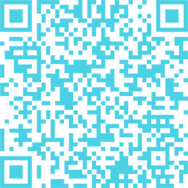Course Specifications
Course number: 084389
Course length: 2.0 day(s)
Course Description
Course Objective: You will create and manipulate a wide variety of objects ranging from simple graphic designs to complex animation sequences using the Adobe® Flash® CS5 application.
Target Student: This course is intended for designers and developers who are new to Flash. It covers the Adobe Rich Media Communication Using Flash Professional CS5 objectives, and is intended to help prepare students to take the Adobe Certified Associate exam. Please refer to the CD-ROM that came with this course for a document that maps the Adobe Rich Media Communication Using Flash Professional CS5 objectives to the content in the Adobe® Flash® CS5 series.
Prerequisites: To gain the most from this class, students should be familiar with the Windows environment (XP for those using the guide and Vista for online users), be familiar with the Web and its terminologies, have a basic frame of reference for graphic and design applications, and have a desire to know the basic terminologies and components of ActionScript™ and its role as a Flash programming language.
Hardware Requirements
- Intel® Pentium® 4, Intel Centrino®, Intel Xeon®, or Intel Core™ Duo (or compatible) processor
- 1 GB of RAM (2 GB recommended)
- 3.5 GB of available hard-disk space (additional free space required during installation)
- 1024 x 768 resolution video card and monitor
- DVD-ROM drive
- Network cards and cabling for local network access
- Internet access (see your local network administrator)
- Keyboard and a mouse or other input device
Software Requirements
Each computer requires the following software:
- Adobe® Flash® CS5 Professional
- Adobe® Flash® CS5 Media Encoder
- Microsoft® Internet Explorer® 6.0 or later
Course Objectives
Upon successful completion of this course, students will be able to:
- get started with Flash CS5.
- add shapes, colors, and lines with drawing and painting tools.
- create symbols and instances.
- identify and compare image types.
- manipulate objects.
- create and modify text and convert text to shapes.
- identify animation tools and features and create an animation.
- enter simple code in ActionScript and add a code snippet to Flash.
Course Content
- Lesson 1: Getting Started with Flash CS5
- Topic 1A: Identify Components of the Flash CS5 Interface
- Topic 1B: Customize the Flash CS5 Interface
- Topic 1C: Introduce Rich Media Design Principles
- Lesson 2: Adding Shapes, Colors, and Lines with Drawing and Painting Tools
- Topic 2A: Identify Flash Drawing and Painting Components
- Topic 2B: Apply and Customize Colors
- Topic 2C: Use Drawing and Painting Tools
- Topic 2D: Work with Interacting Objects
- Lesson 3: Creating Symbols and Instances
- Topic 3A: Create Symbols
- Topic 3B: Create Symbol Instances
- Lesson 4: Identifying Image Types
- Topic 4A: Identify Copyright and Citation Requirements
- Topic 4B: Compare Vector and Bitmap Images
- Topic 4C: Optimize Bitmap Images for Flash
- Lesson 5: Manipulating Objects
- Topic 5A: Select Objects Using the Selection Tools
- Topic 5B: Transform Objects
- Topic 5C: Organize Objects with Layers
- Lesson 6: Working with Text
- Topic 6A: Add Text to a Document
- Topic 6B: Create Text Fields
- Lesson 7: Using Animation Basics to Create Animations
- Topic 7A: Create Animations with Frames and Keyframes
- Topic 7B: Create Tween Animations
- Lesson 8: Getting Started with ActionScript™
- Topic 8A: An Introduction to ActionScript
- Topic 8B: Coding with Basic ActionScript
- Topic 8C: Use Code Snippets