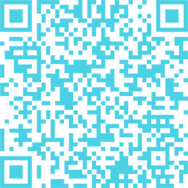Course Specifications
Course number: 085045
Software: Apache JMeter
Course length: 1.0 day(s)
Course Description
As a computer user, you are familiar with software applications such as operating systems and text editors. You can build on this basic knowledge in order to identify basic principles of software testing. In this course, you will gain knowledge about software testing practices and methodologies. In addition, the course provides basic information on testing techniques, planning, design, running tests, and automated testing.
Course Objective: You will apply software testing concepts to test software applications.
Target Student: This course is intended for entry-level IT professionals, software developers, and IT managers, who would like to gain knowledge in the basics of software testing. It is also intended for persons who are preparing for a career in software quality testing.
Prerequisites: To successfully complete the course, we recommend that students have basic end-user computer knowledge.
Delivery Method: Instructor led, group-paced, classroom-delivery learning model with structured hands-on activities.
Hardware Requirements
For this course, you will need one computer for each student and one for the instructor. Each computer will need the following minimum hardware components:
- Minimum of 250 MB of hard disk space for the installation of Java Runtime Environment (JRE), Jmeter, and Linkcheker.
- 64 MB of RAM or higher.
- Intel®/Celeron® (or similar) processor with minimum of 300 MHz clock speed.
- CD-ROM drive.
- Mouse or other pointing device.
- 1024 x 768 resolution monitor recommended.
- Internet connection.
- Projection system to display the instructor’s computer screen.
Platform Requirements
- Windows® XP Professional®
Software Requirements
- Microsoft® Windows® XP Professional® (SP2), 32 bit.
- Java 2 Runtime Environment v. 1.4.2 – installation package.
- Jakarta-jmeter-2.3.2.zip – installation package.
- REL Link Checker Lite 1.0 – installation package.
- Internet Explorer® 6 or higher.
Performance-Based Objectives
Upon successful completion of this course, students will be able to:
- identify basic software testing concepts.
- create a test plan.
- create a test case.
- implement tests.
- use testing tools.
Course Content
- Lesson 1: Understanding Basic Software Testing Concepts
- Topic 1A: Understand the Software Development Life Cycle
- Topic 1B: Understand Software Development Models
- Topic 1C: Understand Testing
- Topic 1D: Understand Testing Types
- Lesson 2: Planning Tests
- Topic 2A: Understand the Levels of Testing
- Topic 2B: Identify Risks
- Topic 2C: Create a Test Plan
- Lesson 3: Creating a Test Case
- Topic 3A: Understand Test Cases
- Topic 3B: Create Test Cases Using Black-box Testing Techniques
- Topic 3C: Create Test Cases Using White-box Testing Techniques
- Lesson 4: Implementing Tests
- Topic 4A: Execute a Test Case
- Topic 4B: Create a Test Summary Report
- Topic 4C: Create a Test Incident Report
- Lesson 5: Working with Testing Tools
- Topic 5A: Identify the Classification of Testing Tools
- Topic 5B: Test Software Using Automated Tools